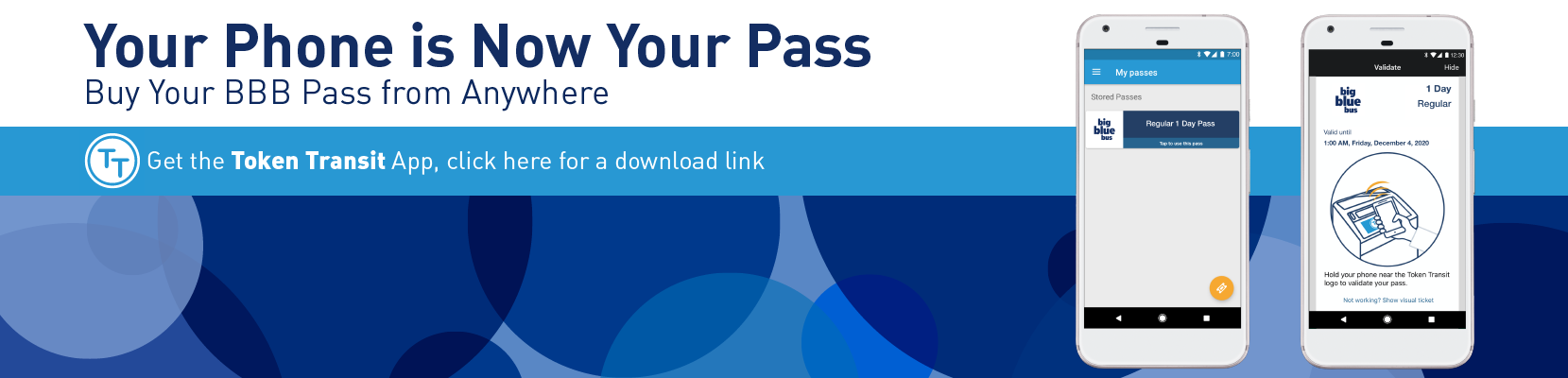
Purchase and store your Big Blue Bus (BBB) pass with a smartphone, via a mobile app called "Token Transit."
Similar to TAP, Token Transit will offer you another great alternative to cash, while helping you board faster and easily manage your bus fare from your mobile device. Customers can use a credit card or Apple Pay to purchase BBB single ride and monthly passes from anywhere! Passes can be purchased for immediate use, or if you're planning ahead, they can be stored on Token Transit for future trips on BBB.
How it Works
Here's how to pay for your BBB pass with a mobile device, in just 4 easy steps:
1. Download "Token Transit" from Google Play (Android) or the App Store (iPhone).
  |
2. Purchase
Select a BBB fare type, from a single ride to a monthly pass.
|
3. Activate
When you are ready to ride, tap your pass to activate. All passes are stored in your Token Transit account.
|
4. Validate
Follow instructions in the app to validate your ticket using the validator, or by showing your ticket to the Operator.
|
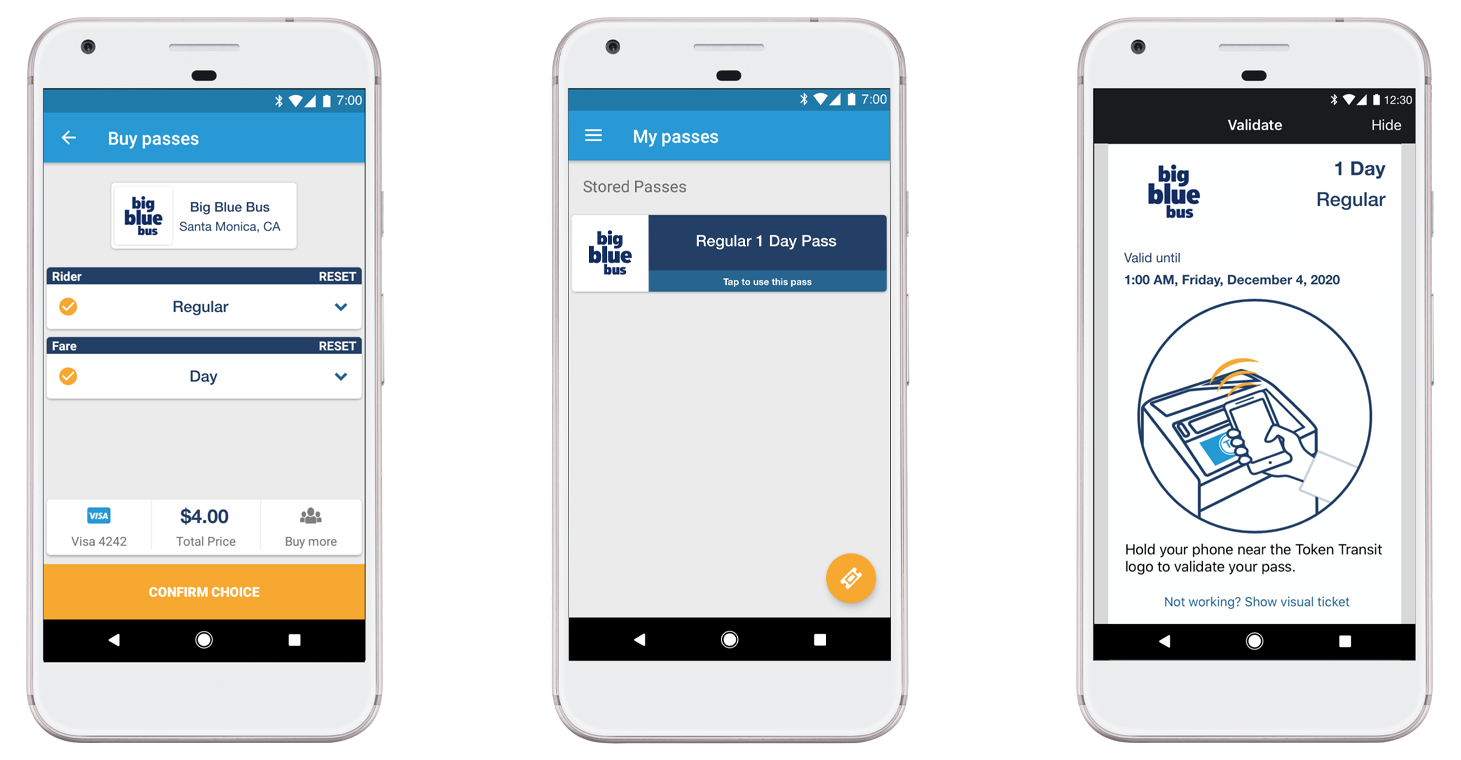
The Fine Print
If you plan on using Token Transit for BBB trips, here are a few things you'll want to keep in mind:
- At this time, Token Transit can be used only on BBB as a valid form of fare payment.
- Be sure to load your pass on your smartphone prior to boarding BBB.
- Wait until the bus approaches the stop before activating your pass.
- You cannot purchase interagency transfers on Token Transit. Transfers must be purchased on your TAP card.
- A separate pass is still required when transferring from one BBB to another BBB.
- To purchase reduced fare mobile tickets, Youth and S/D/M customers must first visit Blue: The Transit Store to verify eligibility.
- Should you experience any technical issues with the app, please contact Token Transit, at help@tokentransit.com. BBB customer service representatives can assist with all other questions; just dial 310-451-5444.
Frequently Asked Questions
- Can I request a refund?
- Passes are not transferable or replaceable. All sales are final. However, if you experience technical issues, please contact Token Transit, at help@tokentransit.com.
- When do I need an internet connection?
- An internet connection is required in order to purchase your pass. An internet connection is also required to use your pass for the first time, and to refresh once every 90 minutes thereafter.
- Why can't I purchase and activate my tickets through the City of Santa Monica's Wi-Fi network (City Wi-Fi)?
- Users must accept the Wi-Fi terms of service in order to use the City Wi-Fi network. Open your phone's internet browser and accept the terms of service. You can then use the Wi-Fi network to purchase and use tickets within the City of Santa Monica.
- Which BBB passes are available on Token Transit?
- All Regular BBB passes are available on Token Transit.
- Can I buy transfers to other BBB buses on Token Transit?
- No, we do not sell transfers from one BBB to another. You will need to purchase another pass, which you can do through Token Transit.
- Can I buy transfers to other transit agencies (interagency transfers) through Token Transit?
- No, not at this time. Transfers must still be purchased on board BBB with your TAP card.
- Does this work with TAP? Are they connected?
- No, Token Transit is separate from TAP. It's simply another way to pay to ride Big Blue Bus without having to carry cash.
- Is EZ Pass available on Token Transit?
- No, not at this time. Only Big Blue Bus pass products are available on Token Transit.
- Once activated, how long do I have to use my pass?
- Single ride passes will expire 30 minutes from the time of activation.
- How do I know if my pass is active?
- Active passes will be displayed under "Passes in use," which immediately appears when the Token Transit app is opened.
- Is there a record of expired passes?
- Yes, you can view a log of your past actions by going to your Account Settings and selecting 'History'. There will be a new entry every time you use a pass.
- Can I have a receipt for my pass purchase?
- Yes, but in order to do so, you will need to make sure that you include your email address when you register your account. Receipts will be sent to the email address associated with your account.
- What if my battery dies while my pass is active?
- You are responsible for keeping your phone charged while using your pass. Refunds will not be issued if your phone's battery dies while your pass is active.
- What happens to my account if I lose my phone?
- Your passes and payment information are linked to the account associated with your phone number. They are not linked to your physical phone. Logging in with your phone number on a new device will restore your previous pass and payment information.
- Is my credit card information secure?
- All personal and credit card information is securely stored, using Token Transit's encrypted Payment Card Industry Data Security Standard (PCI DSS) compliant server.
- I don't have a credit or debit card. Can I go to the Transit Store with cash or a check to pay for and load passes onto the app?
- No. The only form of payment accepted on Token Transit is credit or debit card. If you prefer other payment methods, then TAP may be a better option for you. We can load stored value or passes onto a TAP card at our Transit Store (1334 5th St., Santa Monica, CA 90401).
- I'm taking a group of students on BBB for a field trip. Rather than pay cash or go to the Transit Store in advance to buy paper passes, can I use the Token Transit app?
- Yes! You can purchase a 13-ride pass, but you will need to activate each individual ride using the Token Transit app.
- I need help with the app! Who can help me?
- Should you experience any technical issues with the app, please contact Token Transit, at help@tokentransit.com. BBB customer service representatives can assist with all other questions, just dial 310-451-5444.
We look forward to seeing you (and your smartphone) on board BBB!